Scrivener On the Go
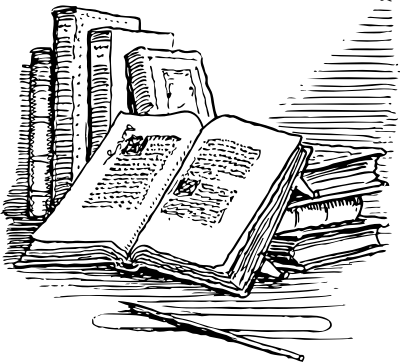
Remember the days you had a pad and pencil and you just wrote and took it everywhere with you. Not so easy with the variety of devices we have at our disposal these days. I was looking for a way to work with Scrivener across platforms; I have a Windows desktop as a primary device, a Windows laptop so I can sit in the garden and write, and when I am just out and about I carry with me an android phone. Well, I hear you say, just buy Apple, and I say no hope of that ever happening, they are weird..
The first step is to ensure we are all singing of the same hymn book and that means using a cloud drive, the four primary choices are which give you a free entrance package:
- ICloud: – In my case that’s out I don’t do Apple however I would suggest no matter what you do this is not a good choice too many restrictions with devices and use.
- Google Drive: – Don’t see why this wouldn’t work but there are too many warnings in the Scrivener Forums so best avoided, I have Google Drive but really only use it for anything Google, such as MyMaps,etc.
- Dropbox: – You can get 2gb for free, but you won’t find this on their main plan page after that it’s this isn’t much and would cost $17.50 a month way to upgrade.This is over the top, I’m just a poor writer. But if you expect lots of Data, then this could be a good option, I am not sure why Scrivener promotes this, maybe they get a cut or something. If you want to explore the 2GB free, you will find it at https://www.dropbox.com/basic
- OneDrive:- OneDrive is the Microsoft offering and they give you a small amount free this is 5 GB and $3 a month for 100 GB, it doesn’t sound much but it’s quite a lot of space if you are not storing heaps of photographs. The best thing if you run Windows 8 or 10 it comes on your drive so why not use it?
- There are many more cloud solutions, but these are primary and available to almost anyone, at least initially for free.
The choice for me is really DropBox or OneDrive and this driven by what I want to pay and how much data I think I’m going to store. I only store words and a few photos, which are sized down. This means I get away with very little space. I use OneDrive, if I used enormous amounts with lots of Videos and Photos then I might select DropBox if it was more economic than OneDrive This decision is not life changing: go with the cheap one and move when and if you find it suits.
At this point I want to make it very clear, I am talking about a single user use of Scrivener, not shared use. I am also talking about making my primary files on shared storage, not my backup. This is important. The Cloud storage must be marked not to “rollout” but to be permanently on each platform that will share it. Remember one user, sharing between devices with themselves only.
The primary platform organised. Create a Scrivener Folder on your cloud drive and then move your projects to this file: Scrivener related stuff will go into this folder. Set each windows platforms you are using to work with the files to this folder. You are on the way. Now you need to go through the “Options” and look for any files and change them all, except for the backup to point to your cloud folder. For backup, my recommendation is a USB stick or Pencil Drive. You can get these very big for very little these days and carry it around with you on a necklace or in your handbag or briefcase. You could make a further backup to your primary device, it sounds weird but when you think about it your prime copy is already on a very safe platform and you are really ensuring against errors elsewhere or loosing your USB drive. Now you are away, you can use your desktop at home and go to the local coffee shop with your laptop or notebook and carry on your hard work will be in the cloud and available wherever you go, or will it? Warning: Always close your project correctly before moving from one hardware platform to another.
Like everybody I see the value of using the mobile phone for notes sometimes, in my case an Android. I take notes on projects, write sudden ideas for projects, and even sometimes write entire scenes. The Scrivener ScratchPad provides a great interface for you to do this on a mobile device. Scrivener is not available on your mobile, or is it? If you have taken my advice and put your scrivener files on Microsoft OneDrive or Dropbox on your PC and/or Laptop, the ScratchPad is available to you as a bridge back to Scrivener. You will need some lightweight software that lets you write text and most importantly store it as an *.rtf file. You can find your favourite by browsing through the Apps store. I selected Soho Writer for this purpose.
Now we have our app and we can write our words wherever we like, standing in a queue at the supermarket, on a train or bus, in the park. Doesn’t matter as long as you have your phone you can write. When it’s time to put those words and ideas into Scrivener, you share them from your chosen platform to your cloud ScratchPad folder, in my case OneDrive.
Once back to the primary device, your PC or laptop sign into Scrivener go to the project your were working on with your mobile, go to the menu item Windows->Scratchpad a list of items will appear in this and you can click on the item you want and then in the bottom right corner Send to Project and you will see an option to append to an open project or import as a subdocument.to an open project. Select the appropriate and job done.
Now you can write anywhere and easily move your material into your main projects as when you want, from your mobile devices. Simple.
Warning: Ensure whatever cloud drive you are using is up to date, that is the file has the latest copy in it before you use, if you don’t you will get into an awful mess. Google can be like this, best load the App and Drive for Google and most of your problems will disappear.

